Hooray! You've finished the install guide and are ready to start setting your bot up.
Add your bot to a Discord server
Now you need two things:
- A Discord Server
- The "Manage Server" permission - if you created the server you probably already have it
- A special link called a "Oauth URL"- you can visit this link and select what server you want to add the bot to
Oauth URL
Bot Authorization URL
When you visit this URL it will give you the option to add your bot to the server
Set up Boosted Apps- Optional but highly recommended!
As you learned in the install guide, Glitch apps normally sleep after five minutes. So they won't respond to messages. BUT with Boosted Apps they'll stay online and responding to messages 24/7.
Unlock Boosted AppsTest Your Bot
Your Discord Bot is now ready to test! To test go to the Discord Server. Start typing @ and then the name of your bot (you set up the name in the install guide when you created n Discord App). You should see your bot in the options with a little green dot (which indicates it's online).
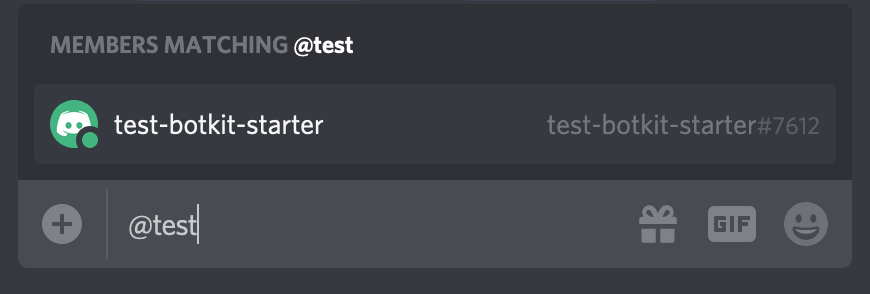
Here is the fun part. Now once you've selected to mention your bot, type "!thanks" and the name of someone you appreciate on your server.
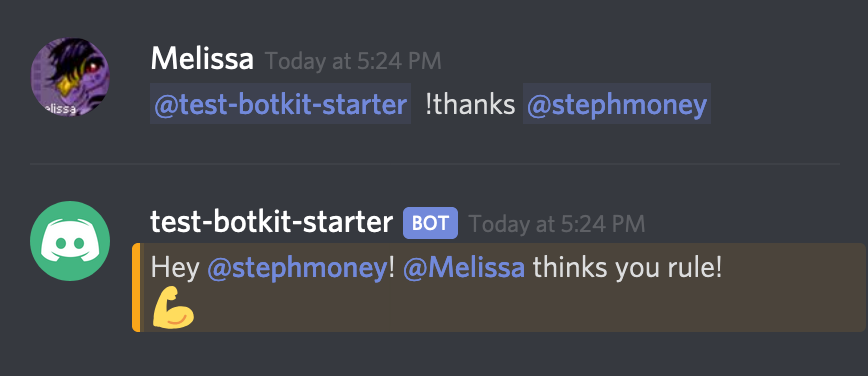
Your bot should respond with a message tagging that person to let them know how you feel.
Not working?
Oh no! Head to our Discord Support Forum to get help.
Security Tips!
Here are some tips for keeping your bot secure:
The only place you should copy/put your Discord API token is in
.env
Your code is public (anyone can see and copy it EXCEPT for
what's in .env), unless you make your Glitch app
private.
If you add collaborators to your project they will be able to see your .env and copy the code. Only add them if you trust them!
If you remove a collaborator or accidentally share your token, you should also reset your Discord API token by going to The Discord Developer portal, clicking on the bot's application, heading to the "bot" section and clicking "regenerate".
Code Your Bot
Head to your project's Readme.md for info about the how the code works and how to turn it into the bot of your dreams!